通过Docker,可以很方便地将Consul、Consul Template、Registrator和Nginx组装成一个可扩展的、高质量、高可用的服务架构体系,在添加和移除服务时不需要重写任何配置,也不需要重启任何服务,从而降低运维成本。
Overview
01.
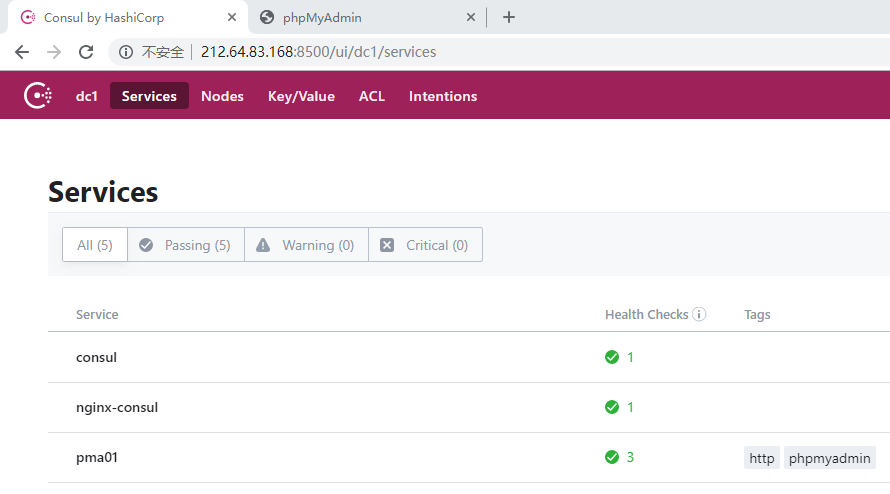
02.
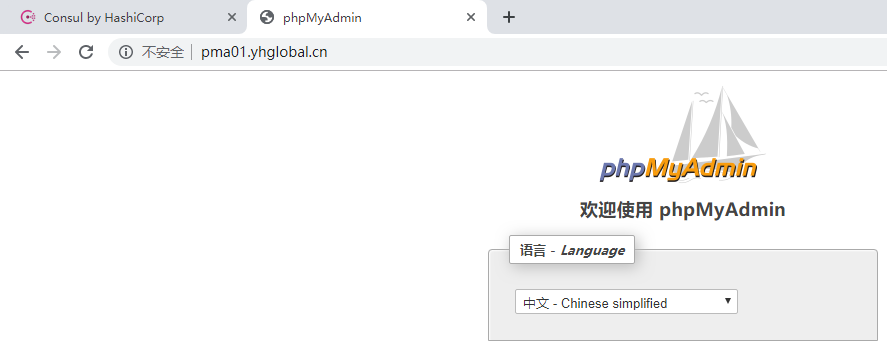
Configure files
docker-compose.yml:
1 | version: '2' |
nginx-consul-template Dockerfile:
1 | FROM nginx |
nginx configure template:
1 | {{range services}} |
nginx.sh:
1 |
|
pma docker-compose.yml:
1 | pma: |
How to test
- run pma
1 | docker-compose up -d |
- start nginx-consul
1 | docker-compose up -d |