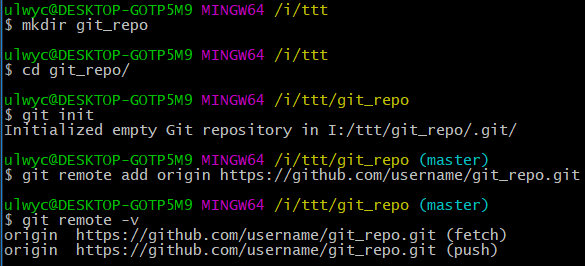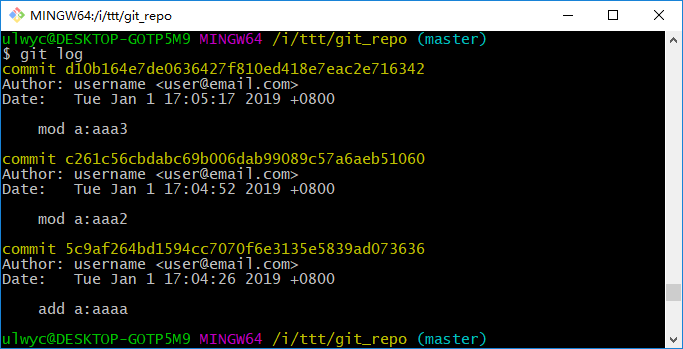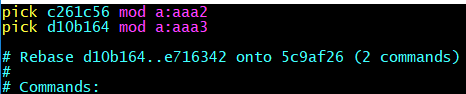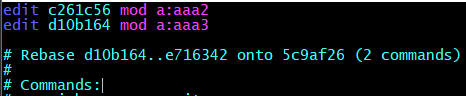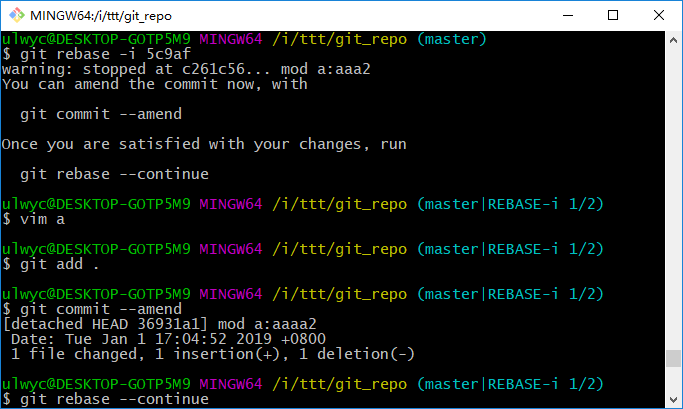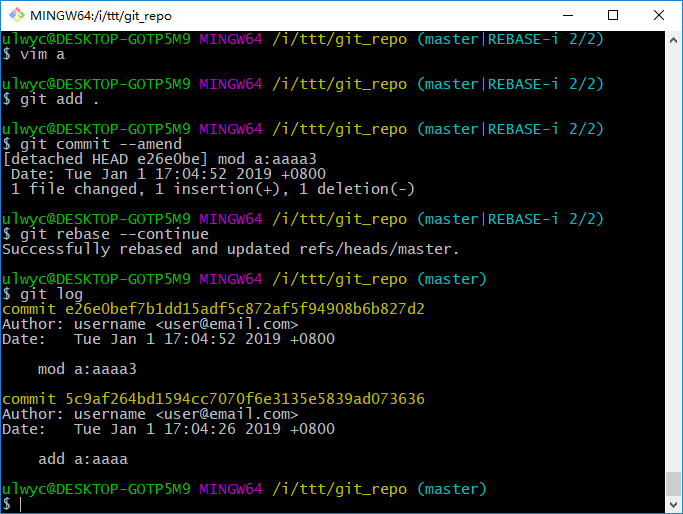创建远程仓库
init, remote
1
2
3
4
5
6
7
8
9
10
11
12
13
14
15
16
17
18
19
|
mkdir git_repo
cd git_repo
git init
git remote add origin git@github.com:<github_user>/git_repo.git
git remote -v
git remote remove origin
|
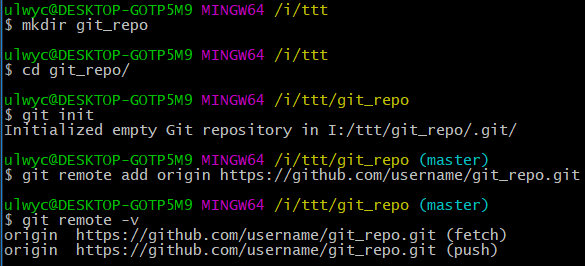
add, commit, push
1
2
3
4
5
6
7
8
9
10
11
12
13
14
15
16
17
18
19
20
21
22
23
24
|
git status
git add .
git commit -m "..."
git add .
git status
git commit -m "..."
git add -A
git commit -m "..."
git commit -a -m "..."
git push -u origin master
|
基于远程仓库修改
pull、clone
1
2
3
4
5
6
7
8
9
10
11
12
|
cd git_repo
git pull
git clone https://github.com/username/git_repo.git
cd git_repo
git commit -a -m "..."
git push
|
新建、切换分支
checkout
1
2
3
4
5
6
7
| cd git_repo
git checkout -b test
git push -u origin test
git checkout test
|
修改历史提交
revert
1
2
3
4
5
6
| cd git_repo
git pull
git log
git revert HEAD
|
reset
1
2
3
4
5
6
7
8
|
git reset --hard HEAD^
git reset --hard <commit_id>
git push origin master -f
|
rebase
1
2
3
4
5
6
7
8
9
|
git rebase -i <commit_id>
git add .
git commit --amend
git rebase --continue
git push origin master -f
|
rebase前:
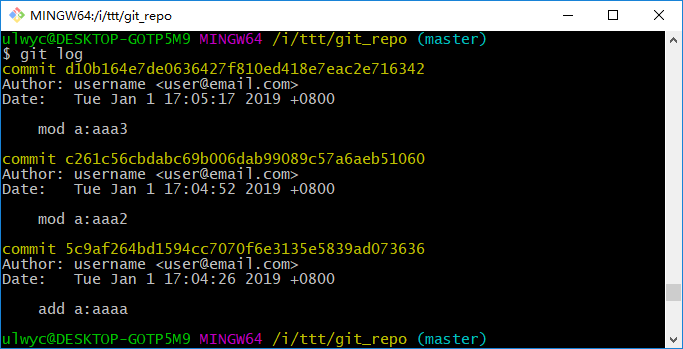
rebase到5c9af:
执行git rebase -i <commit_id>后,会自动打开一个文件,pick表示选取某些提交,edit表示选取并编辑某些提交:
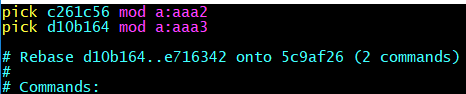
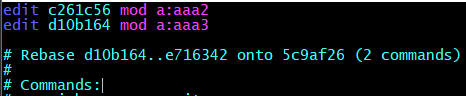
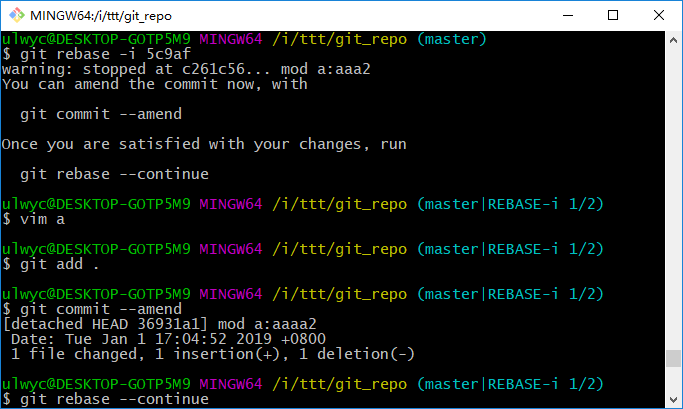
因上面修改了2行为edit,edit第二次:
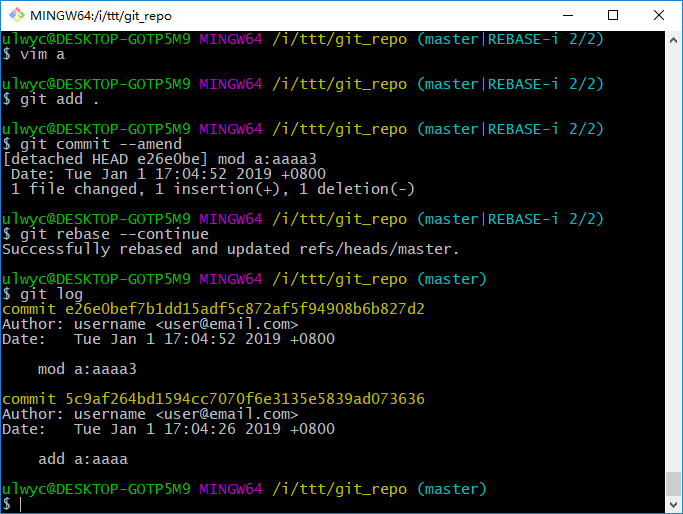
(End)