系统:CentOS 7.2
更新EPEL源
🔗 What is Extra Packages for Enterprise Linux (or EPEL)?
Extra Packages for Enterprise Linux (or EPEL) is a Fedora Special Interest Group that creates, maintains, and manages a high quality set of additional packages for Enterprise Linux, including, but not limited to, Red Hat Enterprise Linux (RHEL), CentOS and Scientific Linux (SL), Oracle Linux (OL).
EPEL(Extra Packages for Enterprise Linux)是由 Fedora 社区打造,为 RHEL 及衍生发行版如 CentOS等提供高质量软件包的项目。
1 | # 如果不能直接yum更新epel |
安装httpd
1 | yum install -y httpd |
开放80端口
1 | # 如果直接关闭防火墙,则无需针对80端口的特殊设置 |
如果要让Apache使用其它端口,修改/etc/httpd/conf/httpd.conf :
1 | Listen <port> |
修改默认网站根目录也是在此文件,默认目录是/var/www/html。
自定义index.html
1 | mkdir -p /var/www/html/{hello,mydoc} #测试创建2个目录 |
添加/var/www/html/index.html,内容如下:
1 |
|
首页效果:
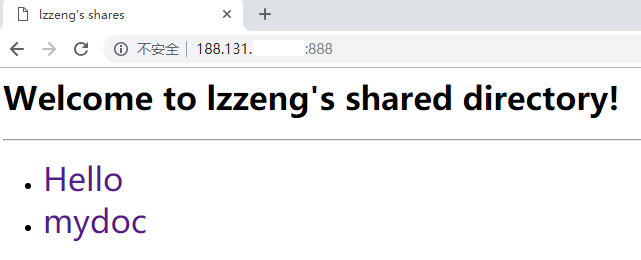
调整显示设置
添加到/etc/httpd/conf/httpd.conf:
1 | IndexOptions NameWidth=60 #Name列宽60 |
1 | service httpd restart |
调整后目录显示效果如下:
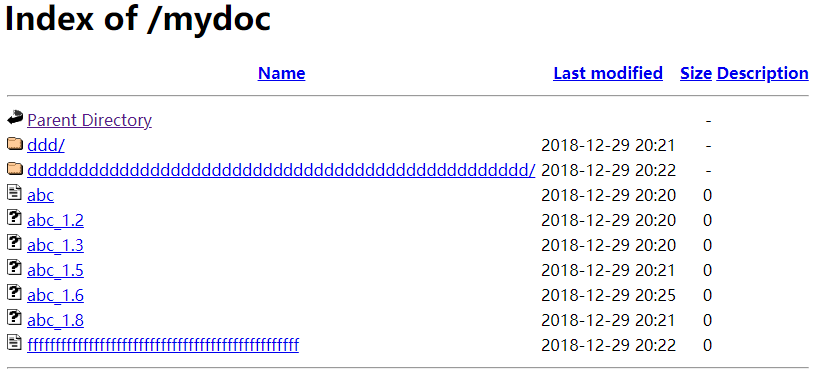
(End)